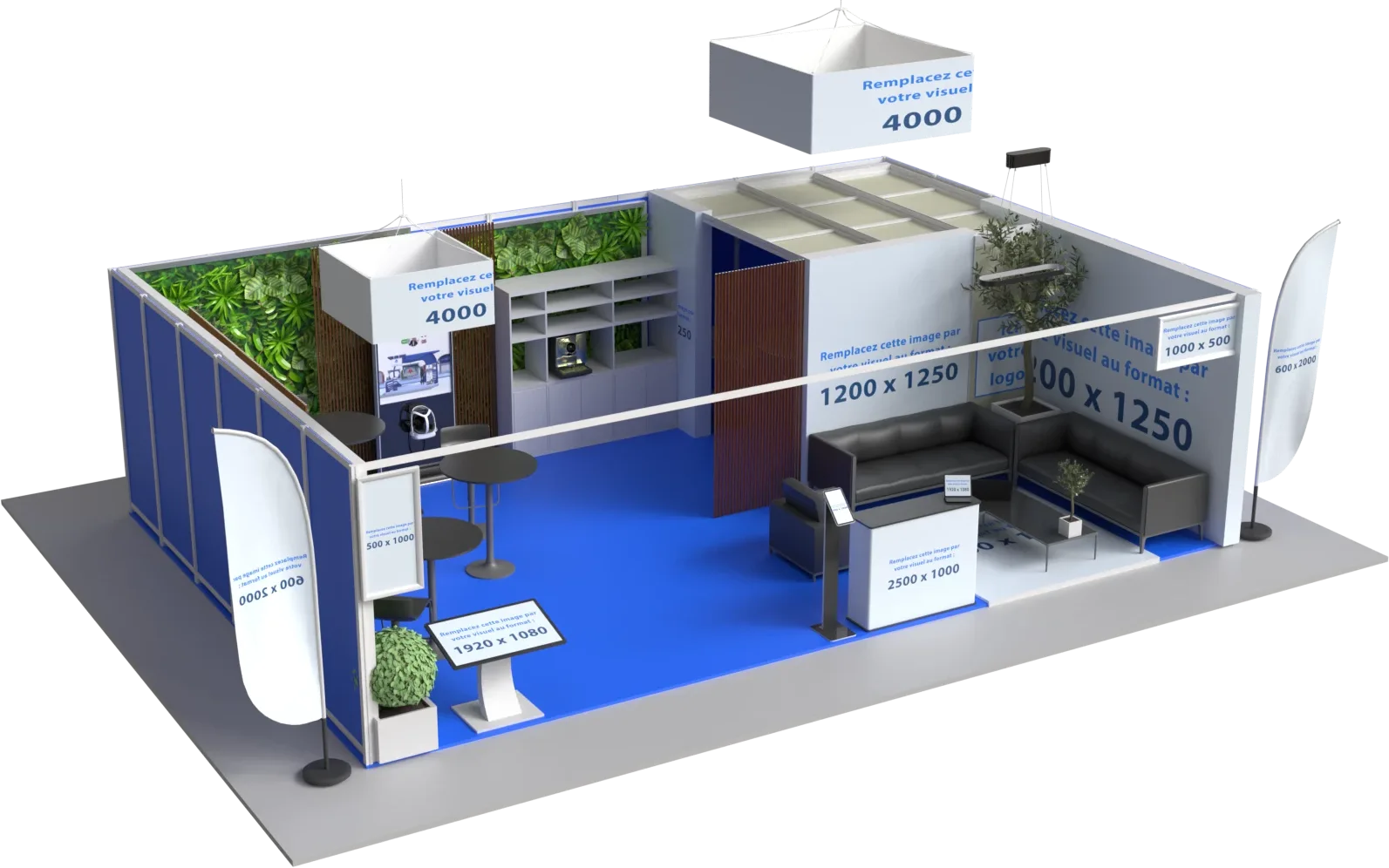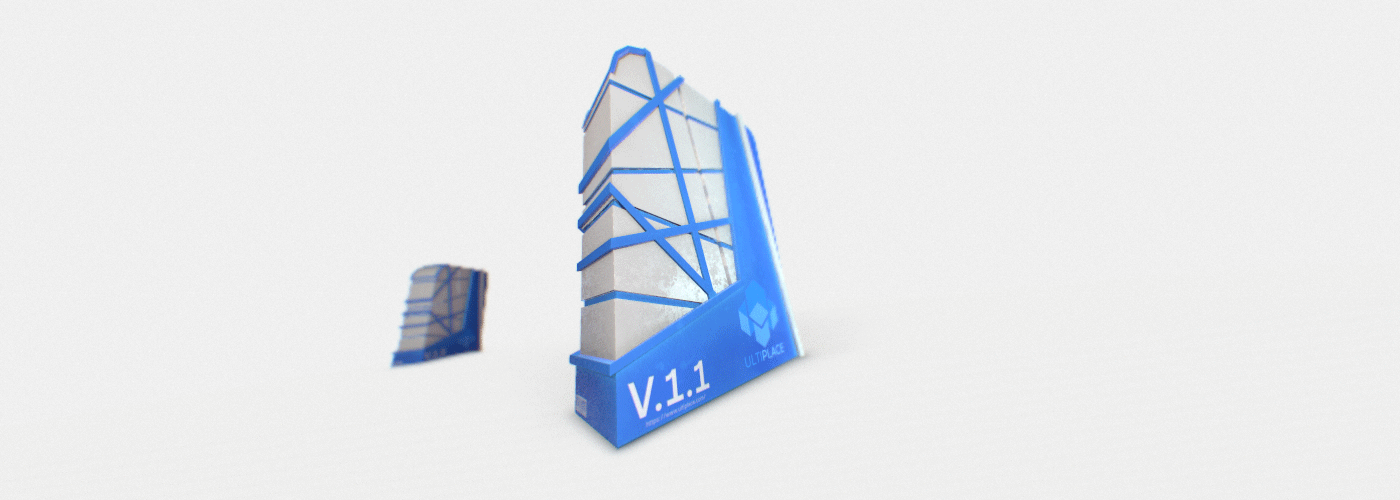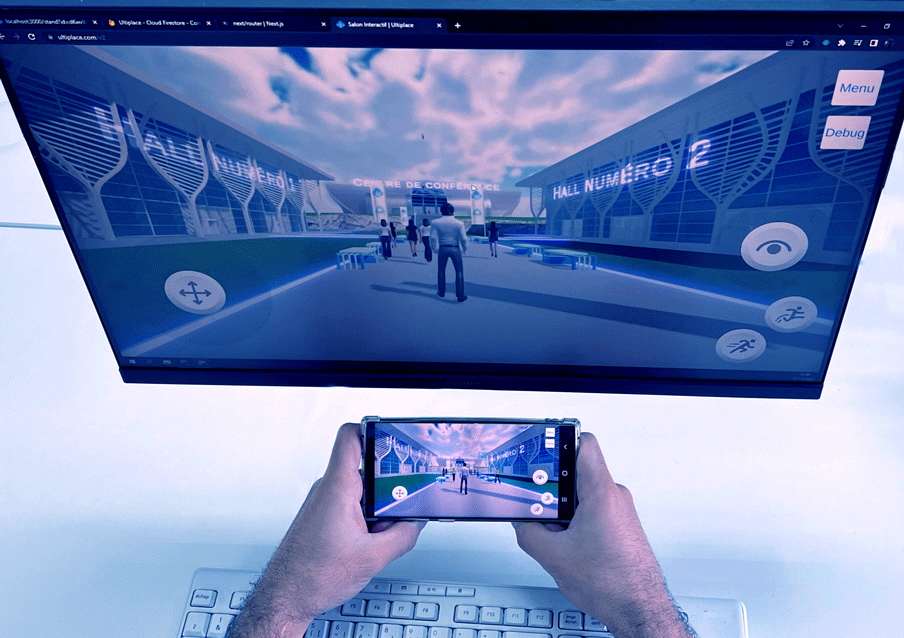Thursday 1 June 2023
How to Get More Visitors and Exhibitors by Publishing your Virtual Trade Show on Ultiplace?

Ultiplace is a powerful platform created to get more exhibitors and attendees to your trade show, in a minimum of time! Here are some key steps to help you exceed your click goals.
1. Enter reliable and complete data that will introduce your show at its best
The quality and quantity of information on your page are essential to attract the attention of the future attendees.
To improve the natural referencing of your page and increase its number of clicks, the best way is to write a text detected as unique by search engines robots, these robots being regularly invited to scan the pages of the Ultiplace platform. Do not fall into the trap of copy-paste to save a few minutes when completing the description of your trade show! Take the time to use your best keywords in an exclusive text adapted to the profiles targeted by your trade show.
To attract the interest of attendees, keywords are not always sufficient. You must also present as much useful information as possible so that your trade show sheet is as complete as possible! All essential information must be easily accessible and identifiable by the attendees to introduce your show in its best light. Here are some examples of essential information for your trade show description :
The opening dates and schedules of your physical event or virtual trade show;
The exact address of your show, accompanied by information for easier access to the event website. The public transport lines, the contact details of taxi companies but also those of hotels and other places of accommodation nearby, may be very useful to the attendees of your trade show;
The map of your trade show, even if it is not the final version, to allow attendees to better prepare their visit to the show. You can always update it later in a few clicks, from your organizer profile;
A detailed description of the show, including the themes and key figures of your event. List your objectives in terms of numbers of exhibitors, conferences, awards, attendees… If you have not yet determined them, use the data from previous editions of your show to make your estimates and capture the attention of attendees and potential exhibitors through your figures;
Carefully choose the types/ themes of the show that will be displayed thanks to tags on Ultiplace and will facilitate the search and access to your show for attendees and exhibitors interested in your themes;
Remember to specify the website address of the event if you have already created it. To measure the number of attendees brought to you by your Ultiplace trade show sheet, nothing could be simpler: simply log in to your Google analytics account at https://analytics.google.com/ and consult the section “Life cycle”/“acquisition”/”acquisition of traffic”;
Complete the addresses of your social networks to gain followers and increase the impact of your communication actions;
Be recognizable by specifying your identity in the Organization/Organizer section. A potential new exhibitor at your show will need easy access to your contact information.
Another important point is the reliability of the information entered. Missing or inaccurate information can cause the potential visitor’s trust and participation in your event to falter. Make sure that all the information entered on your show sheet is up to date to avoid disappointment.
2. Make your trade show sheet visually attractive
The visual aspect of your trade show description is a major point of its differentiation. It is thanks to this first image of your event that the attendee or potential exhibitor will make a decisive opinion about its participation. This is one of the strengths of the Ultiplace platform, whose design is based on cutting-edge technologies to present your event in its best light, regardless of the type of device used to view the details of your show.
To make the details of your show even more attractive, include images to make visitors and exhibitors want to be part of your event :
The logo of your trade show;
A banner;
A large gallery of photos highlighting your show as well as your future exhibitors (photos of previous editions, visuals highlighting the theme of your show).
Pay close attention to the quality and format of the photo files you import. Choose . jpg and .png. Photos must be of good quality (between 350KB and 1MB) to highlight the profile of your trade show. Avoid white logos on transparent backgrounds and check the final rendering once your trade show sheet is published. In case of an anomaly, you can change it at any time, from your organizer profile.
3. Reference your sheet by keywords and specific themes
On Ultiplace, it’s very easy to find a trade show by searching by keywords and themes! It is therefore essential to highlight, in your trade show sheet, the keywords related to your event as well as the specific themes!
Some examples of keywords and themes that should appear in your living room:
Technology
Agribusiness
Industry
Cultural
Trade Show / Consumer Show
Fair
Conferences
Exhibitors
Ect...
The important thing is that the attendee can find your show by searching for keywords and themes linked with it, in the search engine of the Ultiplace platform!