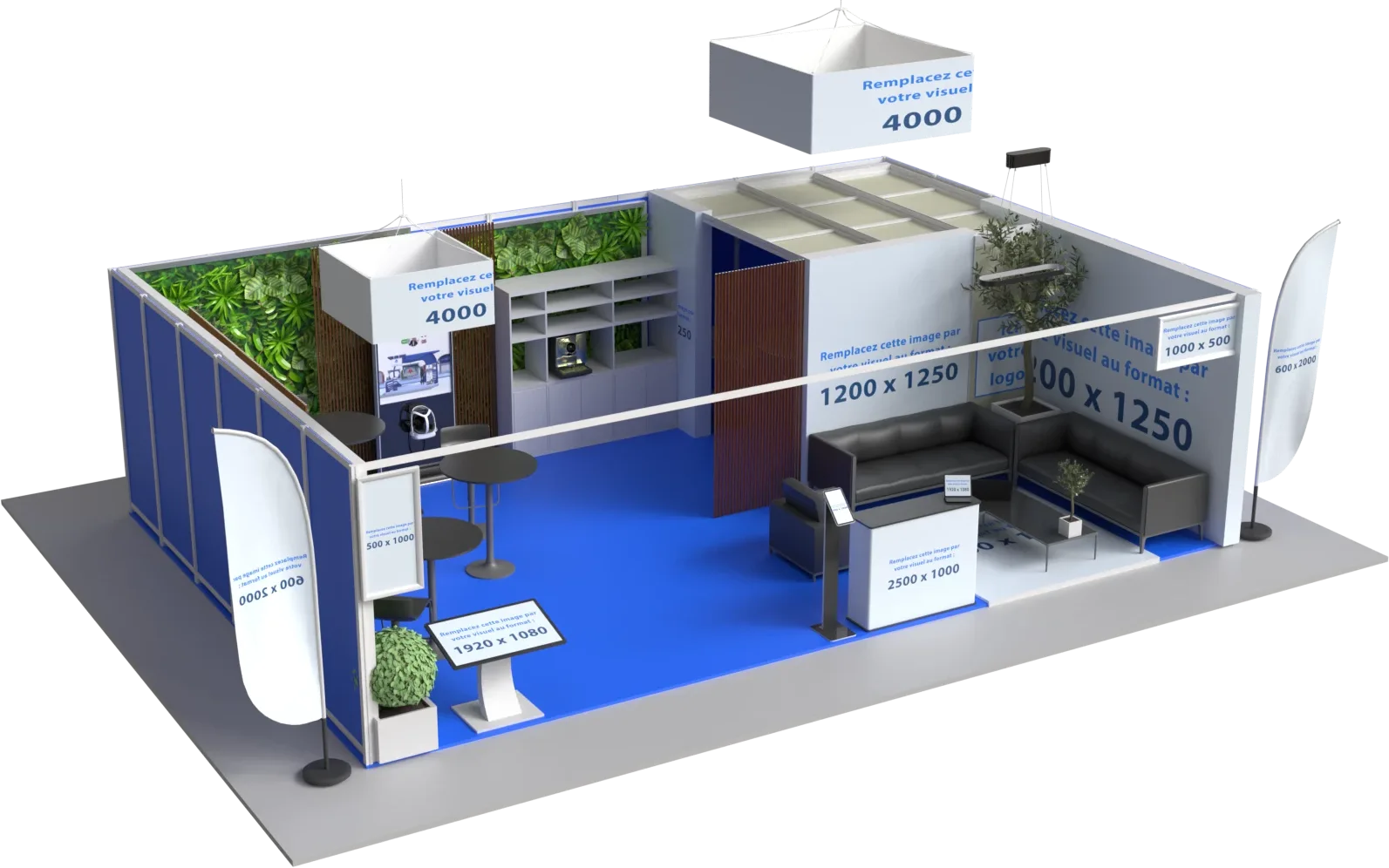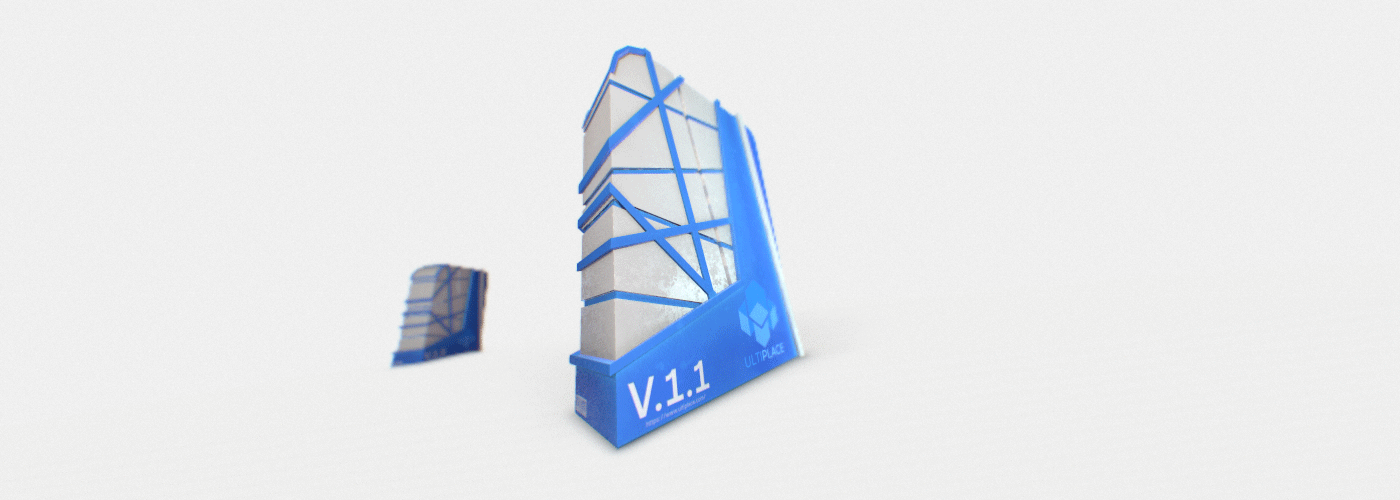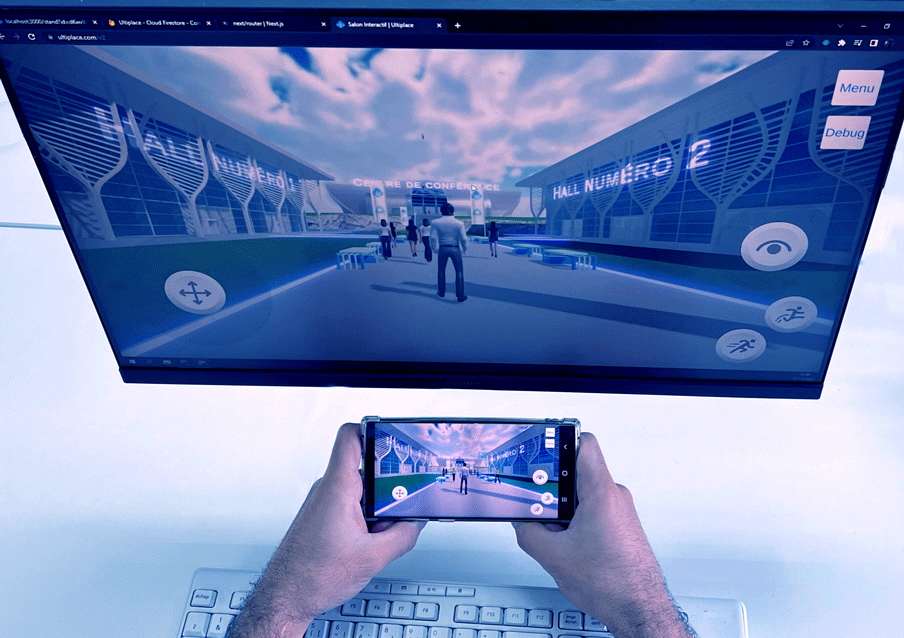Monday 8 April 2024
Exhibitor Guide: Create your 3D Booth on the Ultiplace Virtual Trade Show Platform

In this detailed exhibitor guide, we will explain all the steps to create and customize your Ultiplace booth. You will discover our tips and tricks to easily expand your network and increase your brand awareness with your virtual booth. We will show you everything you need to know about creating and optimizing your virtual booth with the Ultiplace virtual trade show software. Finally, you will have access to our ideal communication plan, to ensure the success of your attendance at Ultiplace virtual trade shows.

Why create a virtual booth?
Gain visibility
More and more of you are expanding your presence at physical trade shows by adding virtual booths. The hybrid trade show concept is becoming more and more popular, especially since the beginning of the pandemic and with the numerous creation of platforms that allow you to organize these virtual trade shows. It goes along with the growing need to have a strong digital brand image, in order to generate more traffic.
Virtual trade shows are not intended to make physical trade shows disappear, quite the contrary. They are complementary tools that allow you to extend your brand's influence beyond the visitors of the physical show. The gain in visibility offered to exhibitors at virtual trade shows can be particularly interesting, to reach a target that cannot always travel to physical trade shows, for reasons of available time, cost or even distance.
Exhibit in all circumstances
The concept of the virtual trade show has become even more wide-spread as solutions had to be found, during the height of the pandemic, to avoid a succession of event cancellations due to the situation or the public authorities. Organizers who chose to use hybrid trade shows were able to guarantee their exhibitors that their events would continue to take place, at least in their virtual formats. According to a recent study by 6Connex and Bizbash, 75% of respondents say they will be holding at least some of their events virtually in 2022. The security offered by virtual trade show tools, therefore, seems to be at the forefront of most trade show organizers' minds.
Follow the trend
Virtual trade shows are to physical trade shows what video conferencing is to meetings. A new and important addition to what has been around for a long time and a flexible way to ensure participation in an event under any circumstances. As with teleworking, hybrid trade shows are now a permanent feature of the trade show industry.
Make the difference with Ultiplace
By choosing automation, Ultiplace has removed the main obstacles for trade show organizers and corrected the main shortcomings of existing platforms. The first online software for automatic virtual trade shows was born, with the advantages of being :
Innovative : be one of the first to exhibit on the metaverse
Fast : no more long weeks or months of setup by the technical team of the service provider. With Ultiplace, your booth is created instantly, based on the information you fill in. You can even modify it at any time!
Simple : No need to stay online for hours waiting for an attendee to arrive at the booth. You automatically receive the business card of each attendee and are notified by email of each contact request.
Create your 3D virtual booth
To create your 3D booth at a virtual trade show on Ultiplace, just follow a simple and fast procedure :
Identify the virtual trade show you are interested in by visiting the trade show page from the direct link sent by the organizer or by searching in the trade show directory.
At the very bottom of the exhibition page, you will find the list of exhibitors, which ends with the button "Become an exhibitor", on which you must click.
Then follow the instructions, allowing you to create your booth in just a few minutes. You will receive a confirmation email with valuable tips on how to successfully participate in the virtual trade show.
With Ultiplace, you don't need any special technical skills. To create your booth, simply fill out the registration form online in just four steps. Once you have completed the form, your virtual booth is created instantly : no more weeks of implementation time. All that remains is for the show organizer to validate your participation, before seeing your booth appear in the metaverse. You will receive an email to notify you when the organizer has completed the review of your booth.
How does it work? The Ultiplace metaverse uses a directory of customizable booth templates. Once you have made your choice, the booth is automatically added to the show in preparation. Your choice of booth can be changed at any time, even after it has been created.
So, since the Ultiplace metaverse was designed to work autonomously (without the intervention of developers) you can create and customize your booth directly online from your computer, without any software installation.
Customize your 3D virtual booth

In the metaverse on which your virtual trade show is organized, you have many features to display :
Your logo, located at the top of your booth. It is clickable towards your website.
Your television set broadcasting your video from a direct link, such as YouTube or Vimeo. If you don't have a video, you can always replace it with an image of your choice in landscape format.
Your kakemono (roller-up) if you have one. You can also replace it with an image of your choice, in portrait format (logo, illustration of your business, realization, punch line...). Recommended format: 1020px X 2400px.
Your library of documents in .pdf format. You can upload your brochures, your job offers and all documents you want to make available to your attendees;
Links to your social networks to gain traffic and followers;
Your business card, which allows people to contact you by chat, video conference, email and phone and even make appointments directly in your calendar if you take the time to synchronize it.
As the Ultiplace virtual trade show software is 100% automated, you can add or change this information whenever you want by clicking on the "Customize my booth" button on the "My Exhibitor backoffice" page.
Find all our tips and tricks to personalize & optimize your booth in our dedicated page.
Manage your booth from the exhibitor backoffice
The exhibitor backoffice is a true piloting station for your booth. It gathers indicators, actions and resources to allow you to succeed in your attendance at the virtual trade show. To access it, simply go to "My exhibitor backoffice".
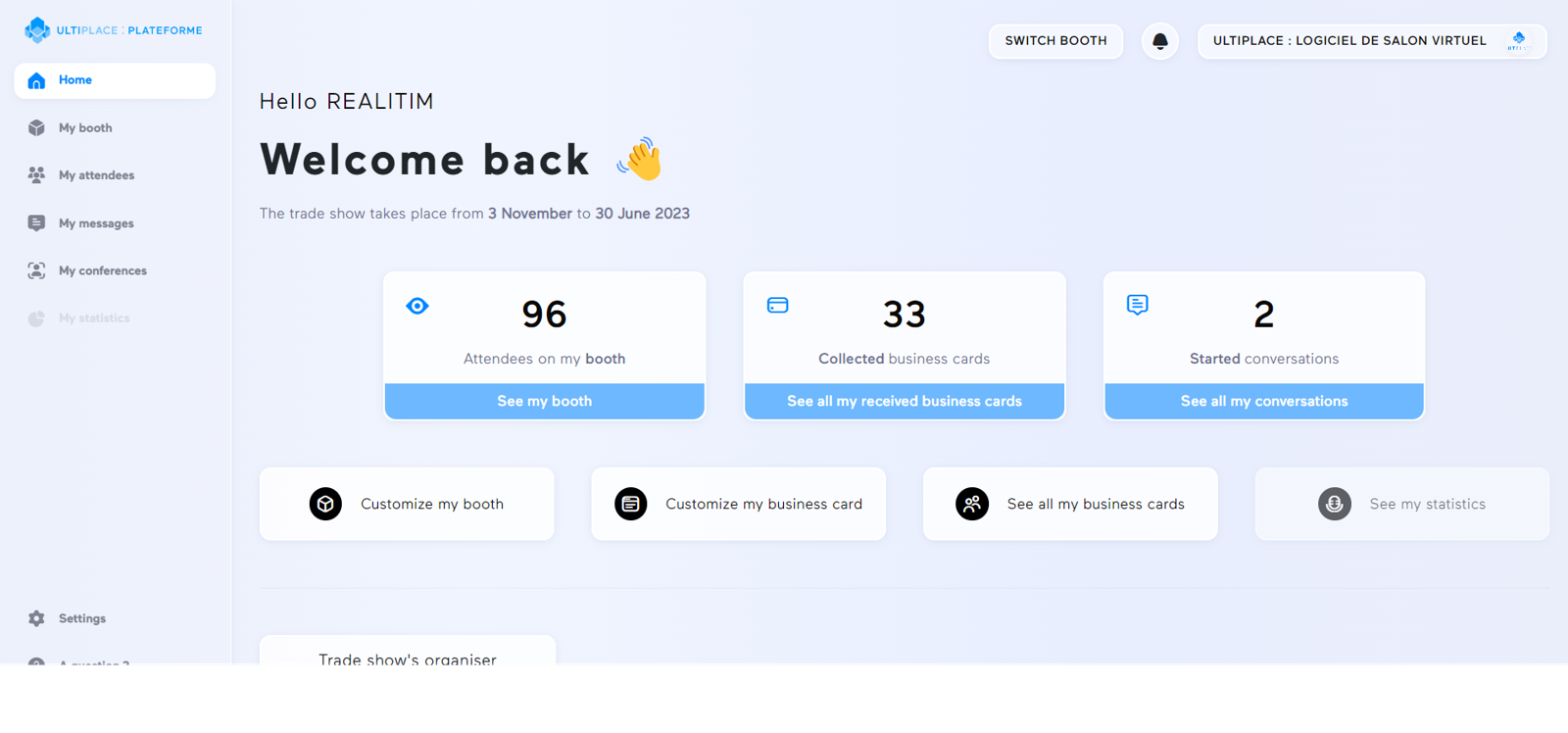
Your backoffice will look like this:
The "My Attendees" tab allows you to measure the number of attendees to your booth. To increase this number, we recommend you to use the module of invitation of new attendees. This tab also allows you to collect the cards of the attendees of your booth who have accepted to report their visits to you;
The "My booth" tab allows you to access the customization features and to visualize your booth in the metaverse. We recommend that you test all the features of your booth before the show opens, to ensure that the output of your images and files meets your expectations;
The "My Messages" tab allows you to access and respond to messages you have received from attendees;
The "My Conferences" tab allows you to create one or more conferences, to modify them and to follow the attendees' statistics. When you have finished your conference, it remains accessible in replay during the trade show. Exhibitors who hold conferences generate up to three times more visits to their booth. If you want to learn more about conferences and access valuable tips, check out the Conference Guide;
The "My Statistics" tab provides you with a detailed report on your booth performance.
To help you optimize your actions, don't hesitate to consult the guides and data sheets accompanying each tab.
How does a virtual trade show on the Ultiplace metaverse work?

Ultiplace software hosts virtual trade shows in its 3D virtual worlds called metaverse. As an exhibitor who has been approved by the organizer of the virtual trade show, you have the possibility to preview the virtual trade show by clicking on the button "Visit the 3D trade show", which you can find on your dashboard in "My exhibitor backoffice".
The virtual trade fairs organized in the Ultiplace metaverse have the same markers as the physical trade fairs. They consist of :
A Reception with a short tutorial on how to navigate in the metaverse;
A Conference center where you can attend the conferences scheduled during the event or available for replay;
Thematic exhibition halls, each hosting between 1 and 32 booths.
The navigation is done by moving your avatar with the click or with the keyboard. You can interact with many elements in one click.
The attendee is invited to live an interactive experience, based on the exploration of the different buildings of the metaverse. He will be able to discover your booth and its contents during his visit to the metaverse. Once in your booth, he can click on the interactive console to try to contact you by chat, video conference, email or phone.
If attendees arrive at your booth by chance, we recommend that you put all the chances on your side, by adopting a communication strategy adapted to virtual trade shows. To help you create your action plan, we invite you to follow our recommendations presented in the following chapter.
The ideal communication plan to succeed in your attendance at the virtual trade show
As in the case of an attendance at a physical trade show, the exhibitor who wishes to reach the objectives of his booth cannot do without an effective communication. On virtual trade shows, your communication plan must be based on specific actions planned in time.
Whether you are a beginner or a communication professional, this guide is made for you. All the communication actions we suggest you implement are optional and can be done simply by following our instructions.
Go directly to the Communication plan Checklist.
How to make a success of the communication plan of your virtual booth ?
Before launching the first actions to promote your booth, we recommend that you take the time to formalize a written communication plan. This will allow you to take a closer look at the actions to be carried out and to gain efficiency later on.
1 - Identify the stakes of your attendance at the virtual trade show
The first step of a successful communication plan is to define the stakes of your attendance on the trade show, by answering the following questions :
Why am I an exhibitor on this virtual trade show?
What are the subjects that will interest the attendees of the virtual trade show in which I participate?
What are the offers that I must put forward to interest these same attendees?
The answer to these apparently simple but central questions will allow you to define, then to better set the objectives of your attendance to the virtual trade show.
2 - Define your objectives
Once the reasons and motivations have been defined, you will have to decline them as objectives which can take different shapes even if their characteristics remain the same. The objectives must be :
Specific : this means taking into account both your target and the context of the virtual trade show;
Measurable : set objectives that are easy to measure. The performance indicators on your dashboard are designed for this;
Achievable : a good objective for your booth is one that can be reached and even exceeded;
Realistic : if you aim for the moon, we hope your rocket is already ready to take off ? You must provide yourself with the necessary resources to reach your ambitions, by investing your energy in your communication plan, for example;
Time bound : you can set goals for the opening day or simply for the entire duration of the virtual trade show.
Here are some examples of objectives you can use as inspiration :
Reach X number of visitors at my booth;
Reach X number of visitors at my conferences;
Obtain X number of qualified contacts;
Achieve a turnover of X$;
Obtain a return on investment of +X$.
These examples of objectives can also be adapted to your different targets.
Remember to measure them well before analyzing the results at the end of your virtual trade show.
3 - Translate your objectives into a concrete communication plan
To reach or exceed the objectives you have set, you need a communication plan that matches your ambitions. We propose 10 simple and concrete actions to realize without spending any money, in order to achieve a professional quality communication campaign.
In most situations, your communication plan can impact both internal and external communication.
External communication
You are one of the first to expose your company on the metaverse! Spread the word around you!
Action n°1 : Announce your participation in the virtual trade show
When : As soon as your virtual booth is validated by the trade show organizer.
How : Publish a post on the social networks frequented by your target (Corporate: LinkedIn, Twitter... - General public: Instagram, Facebook...).
Content : Write a text with the main information about the trade show (dates, duration, description...). Encourage your target to block the date and then register for the trade show by adding the link to the "trade show page". Then add an image to your post. The poster of the virtual trade show or a visual extract of the official communication of the organizer, can be very effective and quick to implement. Quote the show organizer in your post, to allow him to relay the message. Quote the hashtag of the trade show (#TradeShowName), as well as the metaverse: #Ultiplace.
Action n°2 : Attract the attendees with an image of your booth
When : The day of the trade show opening.
How : Publish a post on the social networks used by your target (Corporate: LinkedIn, Twitter... - General public: Instagram, Facebook...).
Content : Invite your target to come and discover your booth and exchange with you. Add to your post a screenshot of your booth. To make it, enter the metaverse, reach your booth by clicking on your logo in the quick navigation menu on the left of the screen. Once in front of your booth, use the "Print Screen" button on your keyboard. On Windows, you can also launch the "Screen Capture Tool" application. If you want to increase the impact of your post and you are comfortable with video capture tools, you can also extract and broadcast a video of your navigation on the metaverse towards your booth. Quote the organizer in your post to allow them to relay your message and maximize its impact. Quote the hashtag of the show (#NomDuSalon), as well as that of the metaverse: #Ultiplace.
Action n°3 : Invite VIPs to your booth with targeted posts
When : From the opening day of the show.
How : Post a message on your VIP's favorite social network and identify his account (write: @IdentifierDuVIP).
Content : Invite the VIP to come and discover your booth and discuss with you following the same approach as for the previous post. Targeted posts have a very positive impact in your communication and are often more effective than general communications.
Action n°4 : Announce your attendance to the event on the homepage of your website (or news page)
When : As soon as your virtual booth is validated by the trade show organizer.
How : Write a text, then identify an illustration to send as soon as possible to the team in charge of your website.
Content : Your prospects, your customers, your candidates, your entire community regularly consults your website. Show them that you are at the forefront of communication, by inviting them to come and meet you on the metaverse of your virtual trade show.
Action n°5 : Announce your participation to the event in the email signatures of your team, or of your whole organization
When : As soon as your virtual booth is validated by the show organizer.
How : Write a short text inviting your email receivers to come and meet you at the trade show. Add the link to the trade show form and send it to your email team. With your colleagues, you will probably send thousands of messages until the end of the show. It would be a shame not to take advantage of this great free advertising!
Content : Prefer a short text like : "Find YourStructureName in the metaverse from StartDate to EndDate. Register now on : www.ultiplace.com/evenement/IDdeMonEvenement".
Action n°6 : Use your databases for an invitation in the form of an emailing
When : One week before the show opens, then on the day the show opens.
How : Identify the databases you can use within your organization. They can be made available to you by the sales or marketing department (extract from your CRM, customer or prospect databases, list of attendees from previous trade shows, etc.). Preferably use a specialized software to clean your database (such as debounce.io). Preferably use editors to create your personalized messages and follow the results of your emailing campaign (such as Sendinblue.com or Mailchimp.com). Contact your marketing department, which is probably used to this kind of tools.
Content : Follow the template Title>Illustration>text>"Sign up" button (before startup); "enter the metaverse" button (from the opening)> don't forget to copy the link to the trade show page you each button.
Bonus action : If you have decided to host a conference and it has been validated by the organizer, we recommend that you announce it at least one week in advance, then plan new posts the day before and at the precise moment of its broadcast.
Internal communication
You can be proud of your booth! Promote your work through effective internal communication!
Action n°7 : Announce your participation to all the employees of your organization and launch a "call for speakers"
When : As soon as your virtual booth is validated by the trade show organizer.
How : Write a text illustrated by an image of your booth, distributed through your internal messaging system.
Content: Announce your attendance to the virtual trade show and invite your colleagues to register to the trade show. You can also promote their expertise by offering them the opportunity to become speakers (live or recorded) at the virtual trade show.
Action n°8 : Publish an article in each of your internal communication tools
When : As soon as your virtual booth is validated by the show organizer.
How : Identify the communication tools in place in your structure: Newsletter, company magazine, company social network, intranet... and propose your article to the teams responsible for the management of these tools.
Content : Announce your participation in the virtual exhibition and invite your colleagues to register for the trade show. You can also promote their expertise by offering them the opportunity to become a speaker (live or recorded) at the virtual trade show.
Action n°9 : Invite by message all the employees of your organization to visit your booth
When : The day of the trade show opening.
How : Send an invitation via the internal messaging system
Content : The virtual trade show is open! Invite your colleagues to visit your booth.
Action n°10 : Share the success of your attendance at the trade show
When: At the end of the virtual trade show.
How: Analyze the key indicators of your attendance at the virtual trade show and measure the achievement of your objectives.
Content: Review your attendance and highlight the most positive aspects of your action. Perspectives for the coming year.
4- Sponsored posts
If you want to increase the impact of your external digital communication, it is possible to sponsor some of your posts on social networks.
To do this, you will need to define a target, write a message optimized for each social network, determine its period of distribution and allocate the necessary budget for its promotion. You will be able to generate thousands of clicks on your message. Count on a budget between 35 cents and 2 dollars depending on the social network and the settings made.
Do not hesitate to be accompanied by a professional to succeed in your sponsored SEA campaign.
5- Results
At the end of the trade show, you will be able to compare the results with the performance indicators of your objectives, in order to measure the impact of your actions.
The results of your attendance at the virtual trade show can also take into account the following elements :
Indicators of your dashboard in "My exhibitor backoffice";
Calculation of the return on investment if you have spent a communication budget;
Accounting of business opportunities or contacts;
Areas of improvement for possible attendance at other virtual trade shows.
FAQ
Do you have a question? The answer is certainly in our FAQ, of which here are some extracts :
How to enter my virtual trade show? As an exhibitor validated by the organizer, you have a preview access to the virtual trade show from the dashboard of "My exhibitor backoffice". The attendees will have to go directly to the trade show page and click on the button "enter the trade show" during the opening period of the virtual trade show.
I have lost my login details, what should I do? If you have lost your login details, you can click on "forgotten password". You will receive the procedure to follow to change your password or login. You can also contact support at contact@ultiplace.com.
Who has access to the live conference, video conference etc.? All attendees and exhibitors at the Ultiplace metaverse will have access to the conferences, live and replay.
Do I need to install any software to access the interactive trade show? No, the ULTIPLACE metaverse is available online directly from your web browser (Google Chrome, Firefox, Safari, Opera, Internet Explorer, Edge). To take full advantage of all the features, we recommend that you use your computer.
Can I modify or delete elements on my booth during the show? Yes, you can modify all the information displayed on your booth, directly from your dashboard, accessible in "My exhibitor backoffice".
Find the answer to your question by clicking on FAQ.
Consult all our available resources by clicking on Resources.