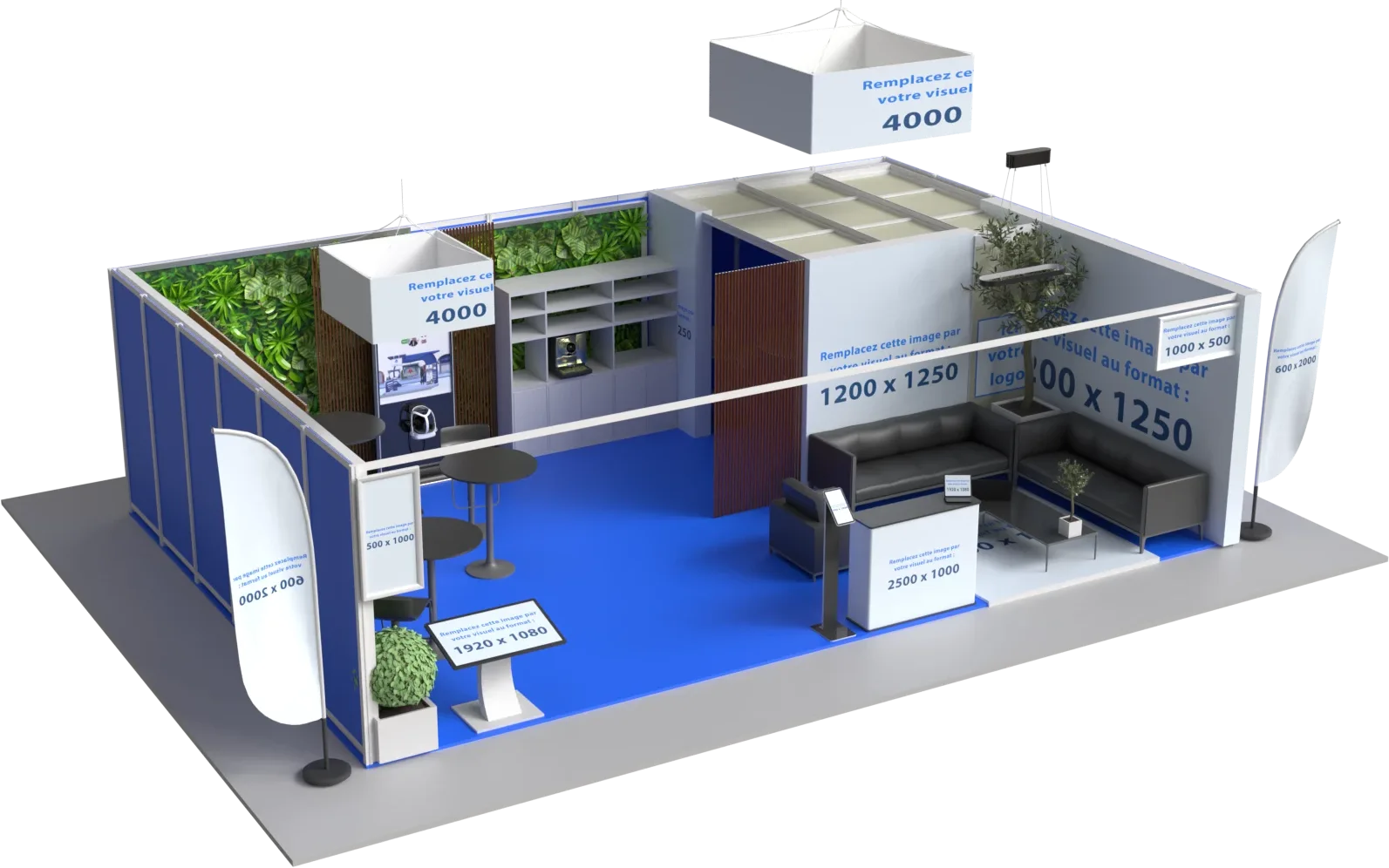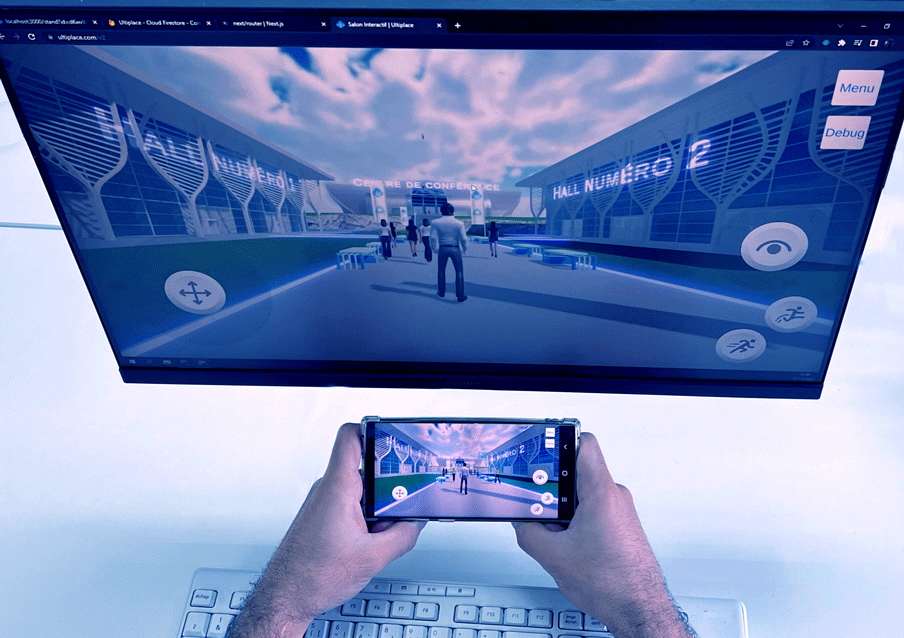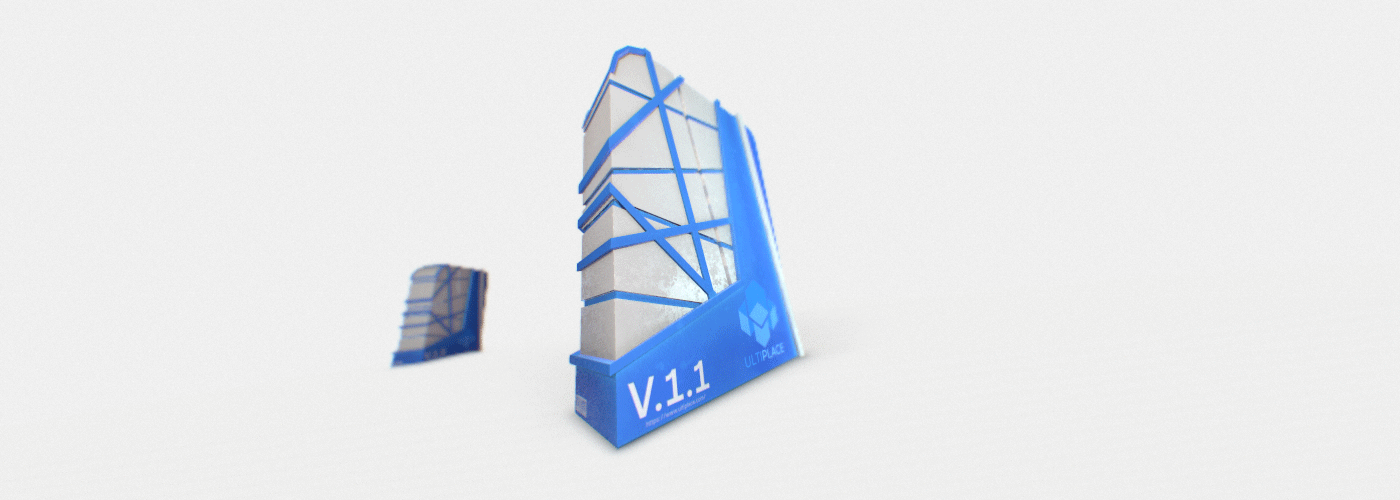Friday 23 June 2023
Exhibitor Communication Plan Checklist for a Virtual Trade Show
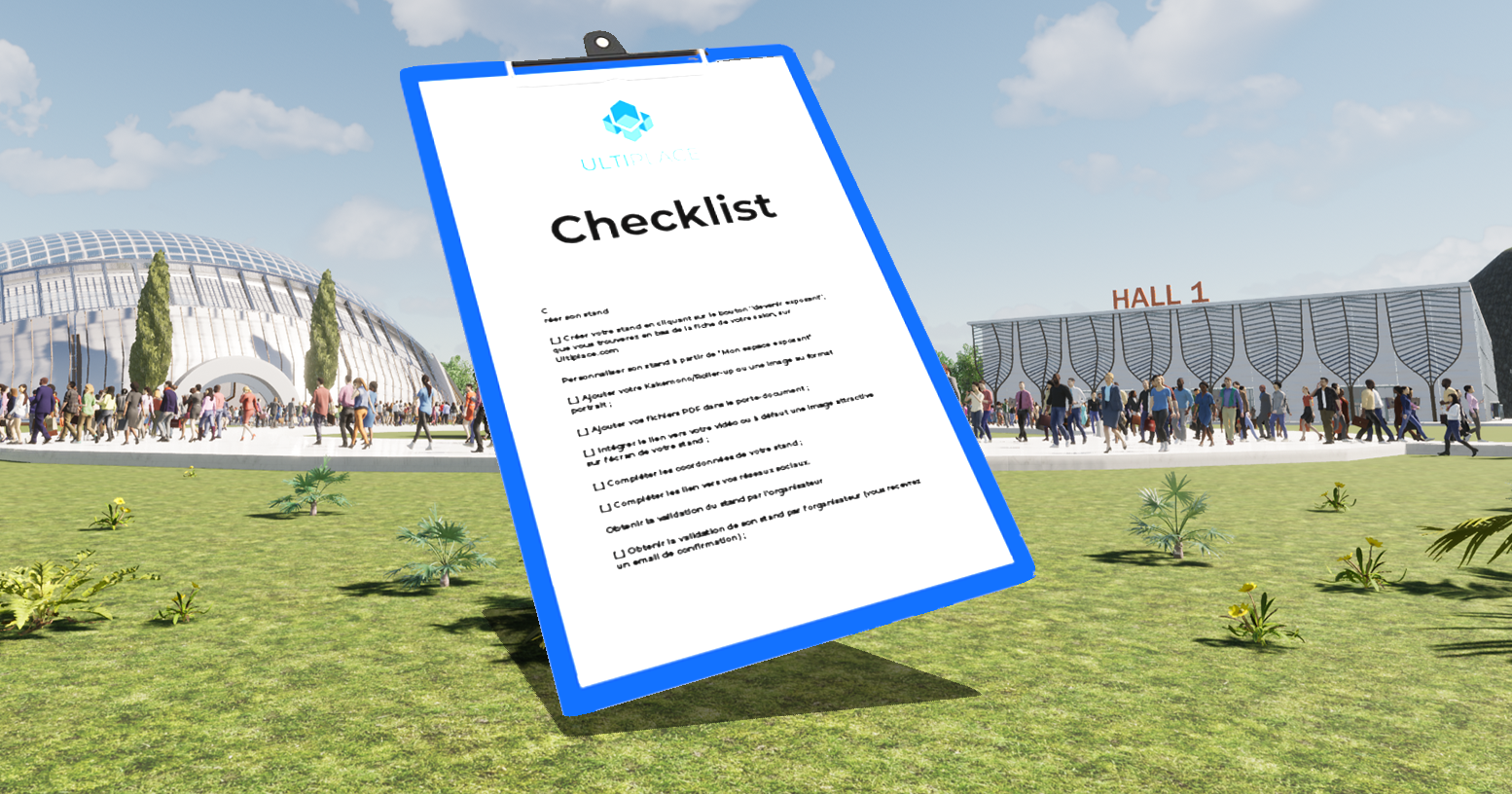
This document provides you with a checklist of actions to take in order to successfully participate in a virtual trade show. It also presents our recommendations to optimize your virtual booth on the Ultiplace metaverse. To access the details of each action, please consult the Exhibitor Guide.
Create your booth
[_] Create your booth by clicking on the "become an exhibitor" button, which you will find on your trade show page on Ultiplace.com.
Customize your booth from "My Exhibitor Area"
[_] Add your Kakemono/Roller-up or a portrait image;
[_] Add your PDF files to the briefcase;
[_] Include the link to your video or an attractive image on your booth screen;
[_] Fill in the contact information for your booth;
[_] Complete the links to your social networks.
Get the validation of your booth by the organizer
[_] Get your booth validated by the organizer (you will receive an email confirmation);
[_] Get to know the features available in "My exhibitor center".
Formalize your communication plan
[_] Create or download the editable communication plan template;
[_] Identify the stakes of your participation in the virtual trade show: consult the "Communication plan" chapter of your exhibitor guide;
[_] Define your objectives as an exhibitor.
Build your external communication plan
[_] Action n°1. Post on social networks: announce your participation in the virtual trade show;
[_] Action n°2. Post on social networks: attract visitors with an image of your booth;
[_] Action n°3. Post on social networks: invite VIPs to your booth with targeted posts;
[_] Action n°4. Announce your participation in the virtual trade show on the homepage of your website (or news page);
[_] Action n°5. Announce your participation in the event in the email signatures of your team, or your entire organization;
[_] Action n°6. Use your databases for an invitation in the form of an emailing;
Bonus actions. If you have decided to host a conference and it has been validated by the organizer, we recommend that you announce it at least one week in advance [_], and then plan new posts the day before [_] and at the exact time of its release [_].
Build your internal communication plan
[_] Action n°7. Internal messaging: announce your participation to all your organization's employees and make a "call for speakers";
[_] Action n°8. Publish an article in each of your internal communication tools (newsletter, company magazine, corporate social network, intranet);
[_] Action n°9. Invite by message all the employees of your organization to visit your stand;
[_] Action n°10. Share the success of your participation in the virtual trade show.
Sponsored messages
[_] Sponsor a post towards your priority target on the virtual trade show.
Results
[_] Create the "Report on our participation in the virtual trade show" document;
[_] Compare the results of the performance indicators with your objectives;
[_] Analyze the indicators of your dashboard in "My exhibitor center";
[_] Calculate your return on investment if you have spent a communication budget;
[_] Count your business opportunities or contacts;
[_] Analyze your results and the impact of each of your actions;
[_] Areas of improvement for future participation in other virtual trade shows;
[_] Present or distribute the Report internally.
To access the details of each action, consult the Exhibitor Guide.